1.04.00 patch notes
Nonozle » Devlog
Version 1.04.00 is a patch that addresses some quality-of-life issues with the puzzle creation and sharing features introduced in 1.03.00.
Changes
- Added a '+' button to create a new puzzle on the user puzzle select screen.
- On keyboard and controller, the puzzle creation menu can be accessed using whatever key or button is assigned as the pause input.
- On keyboard and controller, the puzzle creation menu can be accessed using whatever key or button is assigned as the pause input.
- Added a button to test solve puzzles directly from the pause menu of the puzzle editor.
- Changed what the first button of the "puzzle solved" screen says and does based on context:
- For built-in puzzles, the text and behavior is unchanged. ("Next unsolved puzzle"/"You're all done!")
- For puzzles that were copied from the clipboard (that others shared, presumably), the button is now used to directly start playing a different puzzle that you've copied to the clipboard.
- For saved user puzzles, the button is now for sharing the puzzle (copying it to the clipboard).
- For built-in puzzles, the text and behavior is unchanged. ("Next unsolved puzzle"/"You're all done!")
- Changed it so that when a user puzzle is deleted, the next closest puzzle/page is selected afterward instead of always going back to the first page.
- Changed how the game determines whether or not there are any unsaved changes when editing a puzzle. Previously, it simply set a flag once the puzzle was modified, meaning it would claim to have unsaved changes even if you then modified the puzzle again to bring it back to its original state. Now, it compares the current state of the puzzle to its initial saved state.
- Changed the pause input to be classified as a universal input. This fixes an issue where the pause input could be shared with another interface input, causing a potential conflict. For instance, previously you could set both the pause input and the select input to the same button on a gamepad, and then, when in a puzzle, if you opened a pause menu, you could never select any of the options because the pause menu would be exited before a selection was made due to the order of input processing in the code.
- Unfortunately, this means that the Escape key on the keyboard can no longer function both as a back input and a pause input. Instead, the pause input on keyboard now defaults to the space bar. However, your currently configured inputs won't be changed unless you reset them to their defaults. If you leave them be, you won't be able to access the puzzle creation menu from the user puzzle select screen via keyboard because the Escape key will cause you to exit the puzzle select screen before the puzzle creation menu has a chance to open. You can always just click the new "+" button, though, or access the puzzle creation menu from the main menu.
1.04.01 patch
- Fixed an issue where the current music track would restart if you clicked the "Play another puzzle" button with the last played puzzle still copied to the clipboard, then copied another puzzle and clicked the button again.
- Fixed an issue with the transition from one clipboard puzzle to another.
Files
Nonozle (Windows version) 173 MB
Version 11 Sep 15, 2022
Get Nonozle
Buy Now$4.00 USD or more
Nonozle
A number logic puzzle game.
| Status | Released |
| Author | HopefulToad |
| Genre | Puzzle |
| Tags | 2D, Family Friendly, Minimalist, Pixel Art, Relaxing, Singleplayer |
| Languages | English |
| Accessibility | Color-blind friendly, Configurable controls, High-contrast |
More posts
- 3.02.03 patch notesApr 07, 2025
- 4.01.25 patch notesApr 01, 2025
- 3.02.02 patch notesMar 19, 2025
- 3.02.01 patch notesOct 28, 2024
- Minor update (no version number change)Oct 28, 2024
- Update 3.02.00 - Color theme overhaulJul 05, 2024
- 3.01.00 - Counting passesDec 15, 2023
- 3.00.02 patch notesNov 29, 2023
- 3.00.01 patch notesNov 21, 2023
- Update 3.00.00 - Puzzle exporting and moreNov 21, 2023
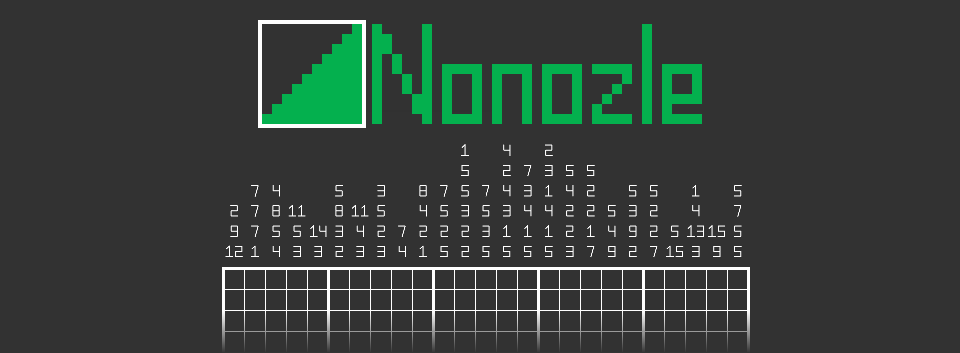
Leave a comment
Log in with itch.io to leave a comment.