3.02.03 patch notes
This update moves most of the new settings that were added in the April Fools' Day update into their own sub menu, "Silly settings". This includes the following settings:
- Random square modification
- No hints
- Earn Nonobucks for solving puzzles
- Happy squares
- Tiny text mode
- ALL CAPS MODE!!!!
- all lower case mode
- Title Case Mode
The only option that was left in its place was "Show puzzle grid," since that one's not actually that silly.
This update also makes some changes to the title screen puzzle background animation, aimed at reducing how distracting it is. There are now two types of animations: the original one, and a new one where the squares are randomly changed. The new animation type is now the default. To change it, go to Settings > Animations > Title screen animation type.
You can also now change the speed of the title screen animation, at Settings > Animations > Title screen animation speed. There are three options, and the fastest is the original speed. It now defaults to "medium."
Additionally, you can now set how faded the animation appears both in the title screen and in other scenarios where it is visible in the background. These options are also located in Settings > Animations, under the other ones. It now defaults to 60% faded in the main menu and 95% faded in puzzle select scenarios.
To get it back to the way it originally appeared, if you preferred that, you would set it as follows:
Title screen animation type: Original
Title screen animation speed: Fast
Title screen animation fade amount (main menu): 0
Title screen animation fade amount (puzzle select): 90
Lastly, this update adds divider lines into the settings menus for better readability and to group together related settings, and some of the settings within menus have been rearranged.
Files
Get Nonozle
Nonozle
A number logic puzzle game.
| Status | Released |
| Author | HopefulToad |
| Genre | Puzzle |
| Tags | 2D, Family Friendly, Minimalist, Pixel Art, Relaxing, Singleplayer |
| Languages | English |
| Accessibility | Color-blind friendly, Configurable controls, High-contrast |
More posts
- 4.01.25 patch notesApr 01, 2025
- 3.02.02 patch notesMar 19, 2025
- 3.02.01 patch notesOct 28, 2024
- Minor update (no version number change)Oct 28, 2024
- Update 3.02.00 - Color theme overhaulJul 05, 2024
- 3.01.00 - Counting passesDec 15, 2023
- 3.00.02 patch notesNov 29, 2023
- 3.00.01 patch notesNov 21, 2023
- Update 3.00.00 - Puzzle exporting and moreNov 21, 2023
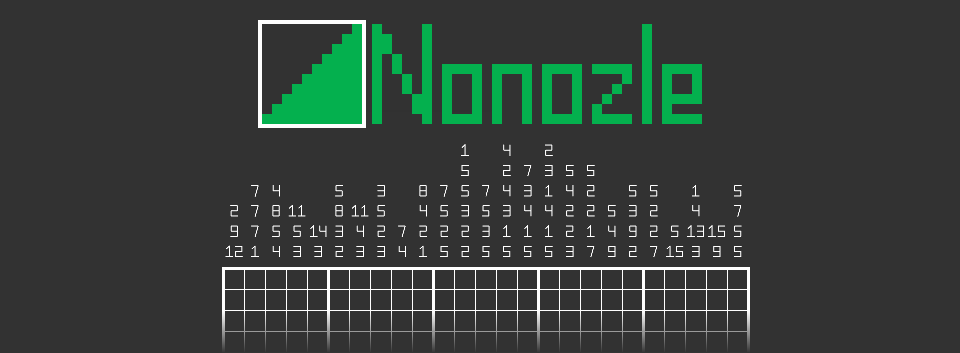
Leave a comment
Log in with itch.io to leave a comment.