Text-Based Puzzle Sharing Update - Version 1.03.00
Nonozle » Devlog
About the update
With this new update, it's now possible to create and share puzzles! Once you've created a puzzle and test-solved it, you can share it by copying it to your computer's clipboard. The puzzle is encoded into text that can then be sent to friends or posted online. Others can then play the puzzle by copying the text and then pressing the right button in-game!
You can design puzzles using the built-in puzzle editor, or you can use an external image editor and then simply copy and paste them into the game's editor.
Puzzles are titled simply by the date and time they are saved.
Additions
- Added puzzle creation and sharing:
- Added a puzzle editor.
- Added the ability to copy puzzles to clipboard in text format and read in puzzles from clipboard in text format.
- Added a user puzzle select screen, where saved puzzles go and can be played, edited, shared, or deleted.
- Added the ability to paste in puzzles from an external image editor when using the puzzle editor. When this is done, dark pixels are interpreted as filled in and light pixels are interpreted as blank.
- Added a puzzle editor.
- Added a new track, an alternate version of the main theme.
- Added a new option to change what track plays on the title screen and in puzzle select. The new option is found under playlist settings. You can also set the track to "None," if you want to hear music during puzzles but not on the title screen or in puzzle select.
Changes
- Changed the two pop-up dialogs that show up before and after applying display changes to have an animated transition between them when UI animations are enabled.
- Changed pop-up dialogs to have consistent movement directions during transition animations depending on the pop-up type: info dialogs (the ones with only an "OK" button) now always travel in from the bottom of the screen, while confirmation dialogs (the ones with two buttons, usually "Confirm" and "Cancel") always travel in from the top of the screen.
- Changed the page change animation in puzzle select screens to always be based on the direction of change implied by the input given, even when wrapping back to the first page or from the first page to the last page.
- Changed there to be only one options menu instance instead of two.
- As a result, the main menu screen had to be rearranged to accomodate the buttons to clear all progress, reset options to defaults, and view credits. Previously, those buttons were simply part of the options menu when accessed from the main menu, which was possible because of there being two different options menus that were kept in sync.
- Changed the track that plays on the title screen to be (by default) the new alternate main theme.
- Changed certain confirmation dialogs to not respond to back input, requiring one of the two options to be intentionally selected.
Bug fixes
- Fixed a bug where, when using a gamepad or keyboard, the game would crash when trying to select a preset theme's main color using the expanded color picker (yikes!).
- Fixed the "RGB" text above the expanded color picker to re-center each time it changes instead of just centering once.
- Probably fixed one or two other bugs that I can't remember.
Files
Nonozle (Windows version) 173 MB
Version 10 Sep 11, 2022
Nonozle (soundtrack) - MP3 85 MB
Version 2 Sep 11, 2022
Nonozle (soundtrack) - WAV 380 MB
Version 6 Sep 11, 2022
Get Nonozle
Buy Now$4.00 USD or more
Nonozle
A number logic puzzle game.
| Status | Released |
| Author | HopefulToad |
| Genre | Puzzle |
| Tags | 2D, Family Friendly, Minimalist, Pixel Art, Relaxing, Singleplayer |
| Languages | English |
| Accessibility | Color-blind friendly, Configurable controls, High-contrast |
More posts
- 3.02.03 patch notesApr 07, 2025
- 4.01.25 patch notesApr 01, 2025
- 3.02.02 patch notesMar 19, 2025
- 3.02.01 patch notesOct 28, 2024
- Minor update (no version number change)Oct 28, 2024
- Update 3.02.00 - Color theme overhaulJul 05, 2024
- 3.01.00 - Counting passesDec 15, 2023
- 3.00.02 patch notesNov 29, 2023
- 3.00.01 patch notesNov 21, 2023
- Update 3.00.00 - Puzzle exporting and moreNov 21, 2023
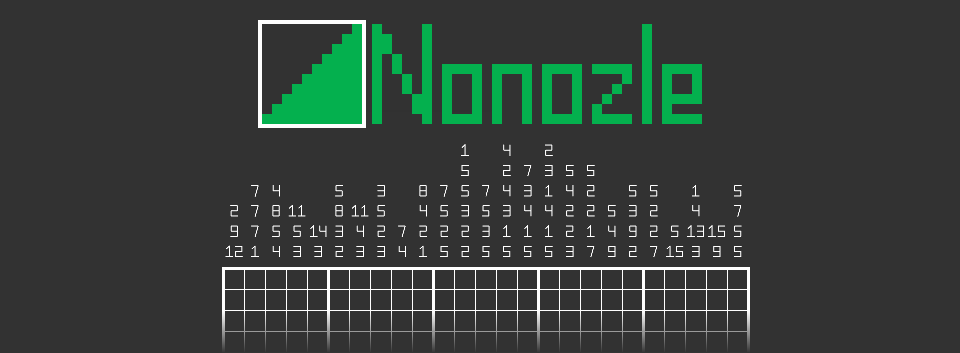
Leave a comment
Log in with itch.io to leave a comment.