Version 1.01.00 patch notes
Nonozle » Devlog
Additions
- Added an option to automatically fill in empty spaces in rows and columns when all empty spaces in the row or column have to be filled in to complete it.
- This option can be found at Options > Puzzle > Puzzle assist > Automatically fill empty squares when required
- Since this option does quite a bit of the work for you, most players will probably want to leave it disabled, I imagine.
- This option can be found at Options > Puzzle > Puzzle assist > Automatically fill empty squares when required
- Added an option to display the current puzzle number and grid size when working on a puzzle.
- This option is found at Options > Puzzle > Puzzle appearance > Show puzzle number and size
- This option is found at Options > Puzzle > Puzzle appearance > Show puzzle number and size
- Added an X button to exit tutorials from any page.
- Added the current version number to the lower right corner of the title screen.
Changes
- Changed puzzles to not start the "puzzle solved" animation until all fill animations are complete.
- Changed puzzles to resize when needed to make room for the extra line info text and puzzle number/grid size text. Previously, the extra line info text was cut off at certain aspect ratios/resolutions.
- Changed how gamepad and keyboard input works during tutorials. Previously, the "Select" and "Back" buttons acted as alternate inputs to page forward and backward through the tutorial. Now, the "Back" input exits the tutorial and the "Select" input does nothing.
- Moved the option to enable/disable hint fading to the puzzle assist menu to make room for the new option to show the puzzle number and grid size.
- It's now found at Options > Puzzle > Puzzle assist > Fade completed hints
- It's now found at Options > Puzzle > Puzzle assist > Fade completed hints
Bug fixes
- Fixed a bug where the extra line info would temporarily be positioned incorrectly if the game instance started with it disabled and it was enabled during a puzzle.
- Fixed bugs that happened when using the "Always overwrite" option in conjunction with auto-X assist options.
- Fixed mismatched undo and redo that happened when overwriting automatically placed Xs.
- Fixed a bug where overwriting an automatic X with a placeholder would immediately overwrite the placeholder with the X again.
- Fixed mismatched undo and redo that happened when overwriting automatically placed Xs.
- Fixed a bug where the custom theme was being saved (written to file) on exit every time, even when it hadn't been changed.
- As a result, also fixed a bug where options menus were being reconstructed unnecessarily (to account for custom theme changes that hadn't actually occurred).
- As a result, also fixed a bug where options menus were being reconstructed unnecessarily (to account for custom theme changes that hadn't actually occurred).
- Fixed the color picker in the theme editor not resizing after a resolution change.
- Fixed fade animations in tutorials fading to the wrong color when in a highlighted row or column.
Files
Nonozle (Windows version) 173 MB
Version 7 Aug 18, 2022
Get Nonozle
Buy Now$4.00 USD or more
Nonozle
A number logic puzzle game.
| Status | Released |
| Author | HopefulToad |
| Genre | Puzzle |
| Tags | 2D, Family Friendly, Minimalist, Pixel Art, Relaxing, Singleplayer |
| Languages | English |
| Accessibility | Color-blind friendly, Configurable controls, High-contrast |
More posts
- 3.02.03 patch notesApr 07, 2025
- 4.01.25 patch notesApr 01, 2025
- 3.02.02 patch notesMar 19, 2025
- 3.02.01 patch notesOct 28, 2024
- Minor update (no version number change)Oct 28, 2024
- Update 3.02.00 - Color theme overhaulJul 05, 2024
- 3.01.00 - Counting passesDec 15, 2023
- 3.00.02 patch notesNov 29, 2023
- 3.00.01 patch notesNov 21, 2023
- Update 3.00.00 - Puzzle exporting and moreNov 21, 2023
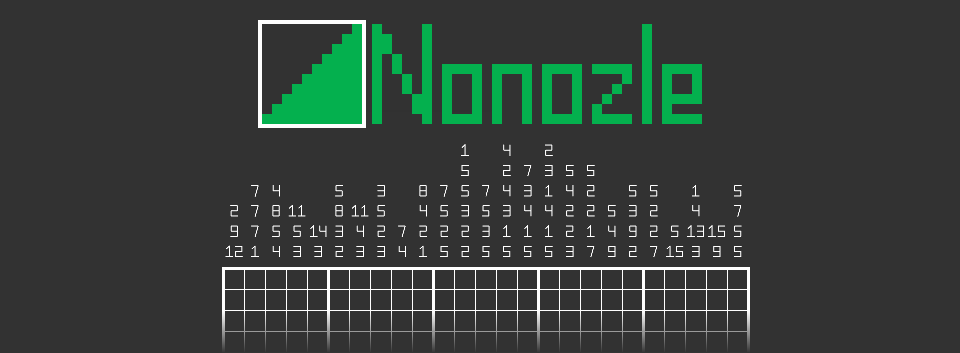
Leave a comment
Log in with itch.io to leave a comment.